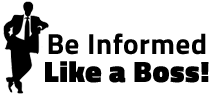How to create a LinkedIn company profile that increases your search engine rankings and improves your networking abilities.
Are you using social networking site LinkedIn as effectively as you can to get better search engine rankings and connect with industry insiders?
Many business owners spend hours creating and using their own personal profile on LinkedIn but completely ignore the option of creating a company profile.
To put it simply, a company profile on LinkedIn acts as a fact sheet about your company and its employees. However, when optimized correctly, your company’s profile can appear on the first page of relevant search engine results and allow you to showcase your services, recruit employees, and connect with other professionals in your industry.
Creating and optimizing your company profile is simple and can be done in less than 20 minutes by following these five easy steps. Note: You’ll need a LinkedIn profile before you begin this process.
1. Create A Company Profile
To get started, go here and fill in the biographical information about your company.
2. Use Keywords Within Text Fields
Because all text on LinkedIn can be seen by search engines, it is important to use keywords throughout your profile. It is best to utilize the same keywords that you use on your website. If you have not done keyword research yet, there are many online tools such as Google Keyword Tool that let you research keywords that are relevant to your business.
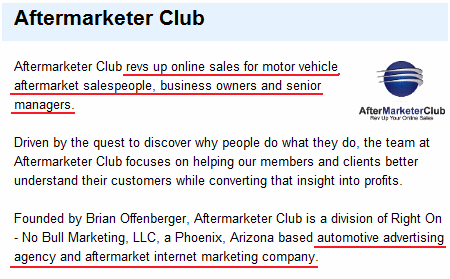
3. Use The Maximum Number Of Characters
Each text field within LinkedIn has a different character limit. It is important to use all available characters so that you can target as many important keywords as possible. A few important character limits to keep in mind are:
- Company Name – 100 characters
- Summary – 2000 characters
- Specialties – 500 characters
Search engines like high word counts. They also like keywords. Create keyword-rich text that uses the maximum character limit to increase your ranking in the search engines.
4. Link To Your Company Website On Your Profile
Listing your company website is a great way to create inbound links. It is also an excellent opportunity to link to other resources such as your company blog or other important pages.
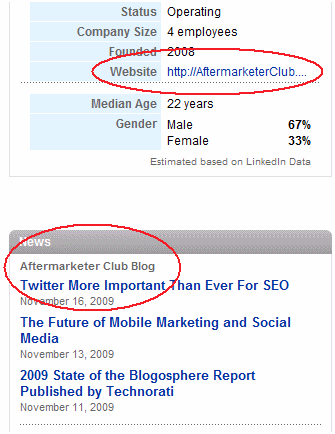
5. Get Involved
Like any other social media site, it is important to establish your company on LinkedIn by participating and networking with others. Join groups within your industry, include your blog postings on your profile, and ask/answer questions in the “Answers” section of LinkedIn. Creating a strong LinkedIn presence is key to finding success with social networking.