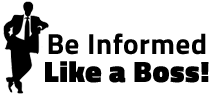Too many people waste too much time with email. Here are seven top tips for being more productive with email.
Too many people waste too much time with email. Here are seven top tips for being more productive with email.
Schedule email time – You don’t wash individual dishes each time you use one, you wait until the dishwasher is full to run it. Email should work the same way. Unless you HAVE to monitor email constantly for MISSION CRITICAL activities, your best bet is to schedule one or two times to handle email throughout the day.
Keep your email program closed throughout your work day – Leaving your inbox open is a temptation to deal with email all day long, distracting you from the important parts of running your business. Leave email closed and only open it when you plan on dealing with it.
Don’t do email first thing – Too many people open their email as their first activity of the work day, only to spot a “crisis” that causes them to abandon their plan in pursuit of the latest “fire.” We suggest opening your email only after your most important task of the work day has already been accomplished, giving you the best chance of having positive impacts on your business.
Touch it once – Avoid reading your email and saving it for later action (and man, do I need to practice what I preach!). Open it, read it, act on it and throw it away. Nothing saps the life out of productivity than e-procrastination.
Don’t do folder overload – I really like using rules (see below) to sort email into subjects. Remember though, the more folders and incoming distribution rules you have, the more complicated the process. Keep your use of folders simple…remember that Outlook 2007’s instant search feature only searches one folder at a time.
Use filters – Use your spam filters to get rid of unnecessary email. Use rules to move incoming mail into specific project folders. A big help in this area is to establish rules for professional correspondence (trade publications and trade associations), placing all incoming email into its own folder for when you have the time to read them later.
Use the delayed response feature – Ever seen a string of emails going back and forth, one right after the other? Might as well have used instant messaging instead of email, don’t you think? Or how about the client who calls you at 9:30 p.m. because you just sent them an email? The easy way around this situation – use your email scheduling feature to go out at one time during the day, no matter when you write them.
Colors, man, use the colors – if you are an Outlook user, watch this video on an easy way to color code your email for easy visual identification. The video is at http://www.youtube.com/watch?v=uTevtHXyzT8 and you can see one for Outlook 2007 Calendar at http://www.youtube.com/watch?v=29yRg0FZCDs.