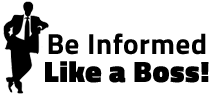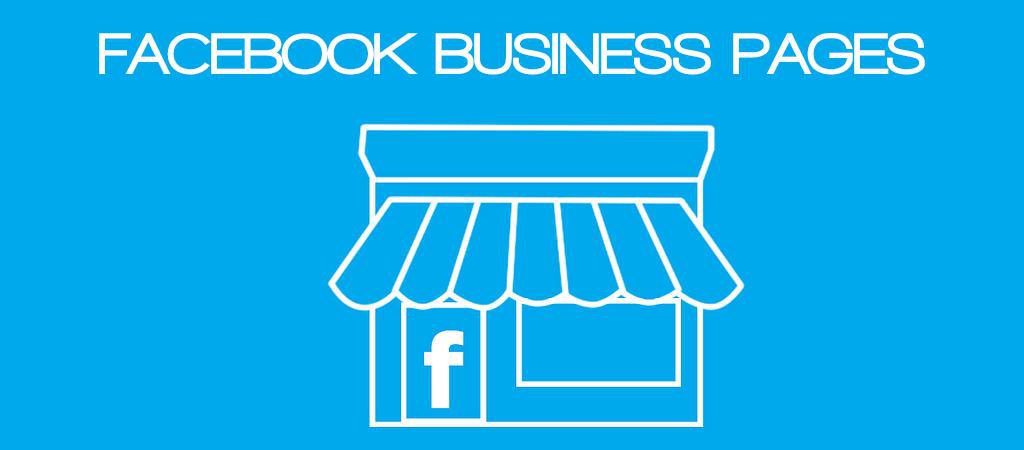
Chances are you already have a Facebook account. Your personal Facebook profile was created so you can connect with other individuals like friends, family and co-workers. It is meant to communicate on a personal level, and share photos, videos, and life updates.
Facebook offers something similar to your personal profile, but geared towards companies. It is called a Facebook Business Page. If your business is just getting started with Facebook, it can be a little confusing to understand the what, why and how.
There are distinct differences between a personal Facebook page and a Facebook page for your company. Below we will discuss what those differences are, why you need one and how to set up your business on Facebook so you know you are representing your company correctly online.
What is a Facebook Business Page?
- A Facebook Business Page allows a company to showcase their brand and company information with individuals on Facebook who may be interested in the company. This is an extremely powerful and important tool to connect with your customers and target audience.
- A Facebook Business Page provides a way to share status updates, promote specials and other information to individuals (followers) who have “Liked” your page.
- A Facebook Business Page also gives businesses access to Facebook’s advertising capabilities. This allows a company to reach out to new potential customers who have not yet connected with the company page. With almost 1.8 billion Facebook users and counting, we assure you new customers are out there waiting to be found.
Here are some examples of Facebook Business Pages we have created and manage for our business and our clients.
- Right On – No Bull Marketing Facebook Page
- Wilson Auto Repair Facebook Page
- Wayne Automatic Fire Sprinklers Facebook Page
- A-1 Auto Glass Facebook Page
Why use a Facebook Business Page?
In order to represent your business on Facebook correctly, a Facebook Business Page is a must. Using your personal profile to represent your business is against Facebook policies and if they catch you, honest mistake or not, they can and probably will shut down your profile all together.
Many small businesses continue to make this mistake, but it can easily be corrected. Here are some other great reasons you should set up a Facebook Business Page for your company.
- Connect with customers – The only thing a Facebook user needs to do is click the “Like” button to be connected with your page. Unlike a personal profile where they need to accept your friend request which can make some users uneasy and reluctant.
- Finding new customers – Like we mentioned before, a dedicated Facebook page allows you to target potential new customers through Facebook Advertising. The audience targeting options are pretty much only limited by your imagination.
- Share promotions – Offer exclusive specials, discounts or contests directly with everyone that “Likes” your page.
- Measure engagement – You can quickly and easily use Facebook Insights to measure the engagement of your followers with your page. Demographics, location, Likes, comments and shares are just a few of the metrics that you can see to gain an insight into your fan base.
- Get with the times – No offense, but not having a company page on Facebook can make your company look like a relic. Especially with today’s younger generation. In this technology-driven world having a Facebook page devoted to your company is almost mandatory if you want to gain your customer’s trust and loyalty.
Before you create a Facebook Business Page.
Prior to jumping in and creating a page for your company we have some advice and tips we would like to share.
- In order to create a Facebook Business page you will need a personal Facebook profile. The personal profile will be used as the main administrator for the company page. Take your time to decide who in your organization should have the ultimate control. The personal profile will not be publicly attached to the company page. It is merely for behind-the-scenes administrative purposes. The main admin will have control of access permission for other employees that might work on the company page as well.
- Assign someone to monitor the page and engage with customers. If you are a large organization this might be more than one person. Who will be posting for the page? Who will respond to customers that message the company? Make sure you take measures to delegate these responsibilities beforehand.
- Develop a strategy that defines how you want to portray yourself online. Decide what tone of voice you will be delivering to your audience. Will your posts be Educational? Humorous in nature? Promote an insiders view into your organization? Chances are it will be a mixture, but be sure you set a standard of what is acceptable content for your followers.
- Decide upon a name for your Facebook Business Page. You are more than likely going to use your company name, but definitely decide on a name before you proceed. If you make a mistake, Facebook will allow you to change your name once, but it can be a painful process and they may make you wait while the new name is approved.
How to create a Facebook Business Page
There is no need for us to reinvent the wheel and our good friends over at Hubspot (leading experts in the field of social media) have already given excellent instructions in there article “How to Create a Facebook Business Page in 5 Simple Steps [Tutorial]”.
We would, however, like to highlight the most important parts of creating the page.
- Choose the right classification for your business. For an in depth analysis of each page classification type, check out this great article found on LinkedIn.
- Fill out all the information! We are especially talking about the “About” section. It is imperative that you provide the correct name, address, phone number, email and other contact information. Be sure you spell everything correctly! Spell it exactly as it appears on your website and other company materials. Also fill out the description and anything else your customers should be able to learn about your company.
- Create a compelling profile image and cover photo (The cover photo is the large, horizontal image that covers the top of your Facebook Page). Be sure it is consistent with your company’s branding. Logos are commonly used for profile pictures. Your cover art needs to promote your company. Many experts suggest using color schemes and other design ques from your website to enhance the consistency between online collateral. Here are some image sizing guidelines straight from Facebook.
- Avoid “Liking” or advertising your business page in early steps of development. Until you start getting some content on your page you shouldn’t promote it. It can be counterproductive to promote an empty page. It might scare away potential followers.
- Click on the “Settings” tab at the top of the Business Page and then select “Page Info” from the left side menu. This area will give additional informative fields that need to be completed that were not available in the “About” section. When completed, click on “Notifications” in the left menu and set up how you would like to be notified about alerts generated by your page.
- Start posting a variety of content on your page. The key to gaining more followers is to NOT promote your products and services, but rather to engage people with content that will help them solve a problem, make them laugh or cause them to want to engage back your page. There is a saying that says “Teach someone to fish and they will eventually figure out you sell fishing poles”. Use this philosophy to reel in your own followers and you will be on the road to Facebook success in no time!
If you still have questions about the what, why or how to set up a Facebook Business page, we would be happy to help guide you. Please feel free to contact us with any questions you may have.