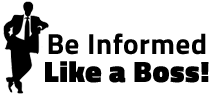The 10 best tools you need to be using to start, grow, and track your Twitter profile.
If you have paid any attention to Twitter over the past year, then chances are that you have seen a million different lists of top Twitter tools. Each list is packed full of applications to help you succeed at the latest rage in social networking.
However, if you’re like most people, you don’t have time to make your way through the hundreds of different programs available. You can’t afford to sort through the garbage to find the few gems that will bring your business success on Twitter.
This article will eliminate the guess work and give you the 10 tools you need to start using Twitter, develop your follower base, and track your success.
Run Your Twitter Profile
Before you even think about gaining followers or promoting your message on Twitter you need to be able to successfully run and post from your Twitter account. Use these tools to start tweeting the right way.

1. Namechk – http://namechk.com/
Before you create your Twitter account it’s a good idea to come up with a username that is suitable for your brand. Namechk is a simple tool that lets you enter your desired username and instantly view its availably on 122 popular social networking and social bookmarking sites.
Even if you are only planning to use Twitter, you might decide to expand your social network later and having a consistent brand name is important.

2. TweetDeck – http://tweetdeck.com/beta/
This program will become your control panel to Twitter success. Unlike many Twitter apps, TweetDeck is software based so you will need to actually download the program to use it. From TweetDeck you can:
- Post tweets
- Monitor tweets of the people you follow
- See who has replied and direct messaged you
- Shorten your URLs
- Create custom groups that allow you to monitor specific people of interest
- Be automatically updated whenever a specific word or words are tweeted
- Manage multiple Twitter accounts
Once you make an account, you will want to immediately set up a search column for your company and any other topics/companies that you want up to the minute information about.
Here is a useful 5 minute tutorial that does an excellent job explaining how to use TweetDeck:
http://www.childrensministryonline.com/blog/technology/tweetdeck-and-hashtag-tutorial/
![]()
3. Bit.ly – http://bit.ly/
With only 160 characters to use, posting links to Twitter is nearly impossible. Luckily, bit.ly and services like it allow you to take a long URL and shorten it to just 19 characters. We selected bit.ly because by signing up you get access to real-time link tracking, a full link history and more.
Note: you can shorten URLs directly from TweetDeck, but if you want to make use of link tracking then using bit.ly is the way to go.

4. SocialOomph – http://www.socialoomph.com/
The ability to load multiple tweets at once and have them post at pre-determined times can be highly valuable for those of us who can’t afford to be on Twitter every day. SocialOomph is a web-based application that lets you:
- Schedule tweets ahead of time
- Automate direct messages to new followers
- Automatically follow people who follow you
- Automatically unfollow people who unfollow you
- Save and reuse old tweets
This is a great way to stay active on Twitter without needing to constantly be online.
Promote Your Twitter Profile
There are a number of excellent strategies to get Twitter followers. Unfortunately, most of the legitimate ones rely more on ingenuity and hard work then on software and applications. Here are some tools you can use that will get you more followers.

5. Twitter Widgets – http://twitter.com/widgets
Widgets are the little applications you see on the side of blogs and websites that display live information from other sites. The Twitter widget allows you to display your latest tweets on your blog, Facebook, MySpace, and other websites.
It’s a great way to let your current customers know about your Twitter page and let them get a feel for the type of content you produce.

6. TwitThis – http://www.twitthis.com/
TwitThis is another excellent tool for promoting your Twitter profile from your blog. Use their WordPress plugin to add a button at the end of each blog post that allows readers to automatically tweet a link to the post. You can also have TwitThis create a button for any other website you want people to tweet about.

7. Twellow – http://www.twellow.com/
Twellow is one of the bigger (and better) Twitter directories around. Register your profile with them in the categories of your choice and get followers from people interested in your niche. While you might not get a ton of followers right away, you only have to do it once and then you can forget about it.
Track Your Twitter Success
If you are going to be spending your time on Twitter, it’s important that you know how you are doing. Use these tools to track your Twitter progress.

8. Twitalyzer – http://www.twitalyzer.com/
Twitalyzer is one of the most effective tools that you can use to measure your success with Twitter. By examining your influence, signal-to-noise ratio, generosity, velocity, and clout, you can easily see areas in need of improvement as well as areas where you have the most success.
The site will also give you information about all of your recent activity using both numbers and charts. Additionally, you can benchmark your profile against other Twitter users as well as see the stats for the most influential Twitter users.

9. Twitter Grader – http://twitter.grader.com/
Twitter Grader is similar to Twitalyzer but uses a different algorithm to calculate your score. Your profile will be ranked on its own strength as well as be compared to the 2 million+ users already analyzed by the program. Additionally, Twitter Grader points out areas on your page that need work.
You should use both Twitalyzer and Twitter Grader regularly to get a realistic sense of how your Twitter success has grown over time.

10. Qwitter – http://useqwitter.com/
As you use Twitter, you will almost certainly have people unfollow you from time to time. Qwitter attempts to help you figure out why these people are leaving by emailing you each time someone does. You get the name of the person who left as well as the last post you made before they unfollowed you.
If you start to notice a pattern of people leaving after certain types of post, it might be wise to change your tweet strategy.
Conclusion
Now that you have the tools you need, there is no excuse to not start using Twitter as part of your marketing strategy. Remember that the sooner you get started using Twitter effectively, the sooner you can start to generate sales, partnerships, customer loyalty, and all of the other benefits of strong social networking strategies.
If you feel we left out a tool that is a must have for Twitter users, feel free to leave a comment below and tell us why.
Don’t forget to follow us on Twitter.