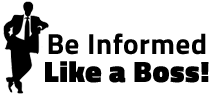A step-by-step guide to finding user demographics and totals by city in Facebook.
Is your city the perfect place for Facebook marketing or are you better off investing your marketing dollars elsewhere? That’s a question that many local businesses must answer.
While Facebook is happy to provide you with this data, they don’t make it easy. To help, we’ve created this quick guide to finding the Facebook user demographics and totals in your city.
To start, log in to your Facebook account and click on the Ads and Pages button on the bottom left side of your screen. It looks like a smaller version of this image:

Once there, click the “+Create Targeted Ad” button on the center left side of the screen (you won’t actually be placing an ad). Note: if you have previously created a Facebook Ad, you will need to locate the green “Create an Ad” button near the top left of the screen.
You will then be asked to design your ad. Type anything you want in the “Destination URL”, “Title”, and “Body Text” boxes, then click continue.
You will now be shown targeting options. This is where you can learn about the Facebook demographics in your area.
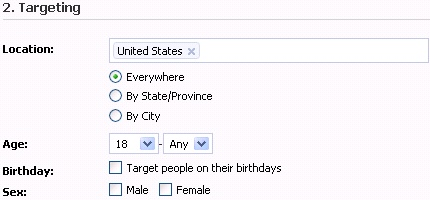
By default you will be shown everyone in the United States over 18. Change this by clicking the “By City” circle (and typing in your desired city in the search box that comes up), and then changing the age from “18” to “Any”.
Next, scroll down to the bottom of the page to see Facebook’s estimate of the number of users in your city.
To better match your exact market, you can segment the results by gender, age, income, and a number of other demographics. Using this data, you can make an informed decision about whether Facebook Marketing is right for you.
While you’re on Facebook, be sure to become our fan.