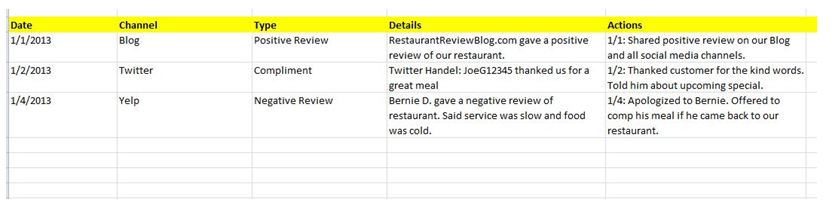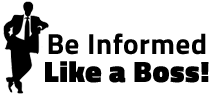As a leading online marketing company, we regularly get asked about how to track what’s being said about a company online in places like blogs, forums, social media and review sites.
As a leading online marketing company, we regularly get asked about how to track what’s being said about a company online in places like blogs, forums, social media and review sites.
Based on our years of experience, we typically recommend creating an online listening system. It’s an online program that monitors and alerts you about online activity relevant to your business. An online listening system makes it easy for you to find out what is being said about your company online as it happens.
It’s been a few years since we’ve done an article on online listening. In that time, a lot has changed. New online listening services have popped up. Others have gone away. As an example, Radian6, a popular enterprise social media monitoring company, was acquired by Salesforce for $326 million in 2011.
In this article, we’ll cover some tried-and-true best practices as well as some new things. You’ll discover:
- How an online listening system works
- Why you need an online listening system
- The top providers on online listening system tools
- How to implement and use your system
By the end of this article, you’ll have plenty of helpful information to find out what people are saying about your business online.
How an Online Listening System Works
 To understand how an online listening system works, take a second to consider this…
To understand how an online listening system works, take a second to consider this…
Do you know what people are saying about your company? Visit Google or Bing and type in search phrases like “[INSERT COMPANY NAME] reviews” or “[INSERT PRODUCT/SERVICE NAME] reviews.”
Chances are that you might find some things being said about your businesses and/or products/services.
Now imagine having to do this every single time you wanted to monitor online chatter about your business. Besides searching Google, you’d probably want to examine social media sites, video sites and other online channels just to be sure that you didn’t miss anything. You’d also probably have to do different search queries. This could be very, very time consuming.
There’s a faster and easier way.
An online listening system automates this process. It searches all across the web to see what people are saying about your company. It then sends notifications to update you on new online mentions about your business.
Online listening system programs accomplish this through keyword search phrases. You enter in important business and industry keywords into program. Then, the online listening program searches the web for those keywords.
Why Businesses Need Online Listening Systems
An online listening system is more important than ever because your company’s reputation and sales are at stake.
Picture this – a competitor wants to harm your company. They post a negative review on Yelp as well as complaints about your business on Twitter and Facebook.
Stuff like this hurts your sales. Here’s how:
- Prospects Shop Elsewhere: People searching for more information about your company may take their business elsewhere if they see enough negative online comments.
- Search Engine Rankings: Google takes into account positive and negative reviews when ranking websites for local search terms. The chances are better that you’ll get higher local search rankings with positive reviews.
- Trust Levels: Customers tend to be less likely to trust a company that has negative reviews. They may also tell friends and family about the negative things that they’ve read online. It could all lead to one big reputation problem.
If you don’t handle and respond to negative online comments, your reputation is at stake!
On the flip side, let’s just say you have a company with excellent products and customer service. People are writing tons of great reviews on blogs, reviews websites and social media.
Now answer this question: If you don’t have an online listening system, how can you immediately reach out to these individuals to leverage their good will before it’s too late?
The bottom line is that online reviews and comments influence purchasing decisions.
Selecting the Right Listening Programs
There are both free and paid listening software programs. Which is right for you: free or paid online listening programs? Find out below.
When it comes to paid programs, they are usually more thorough in their searches than free tools and offer more features. Good paid programs typically:
- Scan more channels like blogs, social media, forums, news websites, etc.
- Include dashboards that make it easy to set up and monitor what people are saying about your business.
- Offer technical support.
If you decide to go with a paid option, it’s best to consider what other online marketing functions you do on a regular basis. If you’re heavy into search engine optimization or social media marketing, you might want to pay for an online listening tool that includes other features. In the long run, you’ll get more for your money if you go that route.
When it comes to listening tools, here are our recommendations:
- Free Options: Google Alerts or Social Mention
- Paid Options: Raven or Trackur
We’ve selected Raven and Trackur for their thorough monitoring and alert capabilities. Trackur is a great tool if you’re looking for something that’s just monitoring. If you’re looking for additional features such as SEO tools and website reporting, Raven is an excellent option.
As for free options, you can’t get any better than Google Alerts. It’s easy to monitor important keywords for your business. Social Mention is not far behind. It has excellent search capabilities for social media and has a reliable email alert feature.
If you go the free route, you’ll want to sign up for both of these. That’s because Google Alerts is better at scanning websites and blogs while Social Mention is great at scanning social media websites.
The Top Online Listening Programs
Here are some more details about the top listening programs that we’ve selected. The tools that you see below are perfect for small and medium sized businesses. We avoided listing many of the large enterprise tools that cost hundreds or even thousands of dollars a month. That’s because we wanted to give you the most bang for your buck.
Google Alerts
Website – www.Google.com/Alerts
Cost – Free
Good for listening to – News Websites, Blogs, Video Websites, Discussion Groups, eBooks
 Google Alerts allows you to send email updates based on important keyword phrases to your business. Important phrases might include your business name, products, key employees or even the competition. It also allows for phrase and exact match types. This notification tool scans websites, blogs, news websites, video websites and discussion boards. You can set email notifications to once a day, once a week or as things happen. It’s by far one of the best free and user-friendly monitoring tools.
Google Alerts allows you to send email updates based on important keyword phrases to your business. Important phrases might include your business name, products, key employees or even the competition. It also allows for phrase and exact match types. This notification tool scans websites, blogs, news websites, video websites and discussion boards. You can set email notifications to once a day, once a week or as things happen. It’s by far one of the best free and user-friendly monitoring tools.
Pros – Easy to use and set up
Cons – Not the best for monitoring social media websites
Social Mention
Website – www.SocialMention.com
Cost – Free
Good for listening to – Social Media, Blogs, News Websites, Video Websites, Audio Websites, Question Websites
 Social Mention is like Google Alerts, but for social media. It’s a real-time search engine that scans everything social. It includes social media, blogs, microblogs, videos, images and question websites. It allows you to create daily email alerts based on important keywords to your business. Its advanced search features include exact phrase matching, negative keyword filtering and location filtering. It’s easy to use and set up.
Social Mention is like Google Alerts, but for social media. It’s a real-time search engine that scans everything social. It includes social media, blogs, microblogs, videos, images and question websites. It allows you to create daily email alerts based on important keywords to your business. Its advanced search features include exact phrase matching, negative keyword filtering and location filtering. It’s easy to use and set up.
Pros – Great email alerts
Cons – Not the best for monitoring websites
Raven Social Monitor
Website – www.RavenTools.com
Cost – Starts at $99/mo.
Good for listening to – Blogs, Facebook, Twitter, YouTube, Picasa
 Raven Social Monitor allows you to keep tabs on important keywords for your business on Twitter, Facebook, YouTube, blogs and news websites. The monitoring tool allows you to create reports as well as track positive and negative mentions online. Raven also includes a host of other tools. This includes SEO research and campaign management, PPC research, social media posting, Google analytics integration and website and social media metrics.
Raven Social Monitor allows you to keep tabs on important keywords for your business on Twitter, Facebook, YouTube, blogs and news websites. The monitoring tool allows you to create reports as well as track positive and negative mentions online. Raven also includes a host of other tools. This includes SEO research and campaign management, PPC research, social media posting, Google analytics integration and website and social media metrics.
Pros – Thorough search capabilities and 30+ website and social media tools
Cons – Price may be expensive if only using for social media monitoring
Trackur
Website – www.Trackur.com
Cost – Starts at $27/mo.
Good for listening to – Facebook, Twitter, Blogs, Google+, YouTube, Flickr, Forums, Reddit, Delicious
 Trackur bills itself as accurate social media monitoring and measurement software. The online software scans social media sites like Facebook, Twitter and Google+ as well as the blogosphere, news websites and YouTube. Trackur allows you to send monitoring results to an interactive dashboard, your email or even your RSS reader. While Trackur is great at social media monitoring, it doesn’t have other website, SEO or social media scheduling tools.
Trackur bills itself as accurate social media monitoring and measurement software. The online software scans social media sites like Facebook, Twitter and Google+ as well as the blogosphere, news websites and YouTube. Trackur allows you to send monitoring results to an interactive dashboard, your email or even your RSS reader. While Trackur is great at social media monitoring, it doesn’t have other website, SEO or social media scheduling tools.
Pros – Visual interactive dashboard
Cons – Some reviewers say usability is a little difficult
How to Implement and Use Your Online Listening System
Once you’ve selected the online listening program that meets your needs, have one person become an expert at using the program. If available, have them attend any online training courses and read all training materials.
From there, you’ll want to create a list of important keywords that you want to monitor. Popular keywords for online monitoring include:
- Company Name
- Product/Service Names
- Variations of Company Name and Product/Service Names
- Key Employee Names
- Key Terms in Your Industry
- Names of Competition
After you’ve got your keywords, appoint at least one person on your team who will receive the alert notifications. It will be their job to take the lead on handling complaints and bringing serious issues to the attention of your organization.
When it comes to the frequency of receiving alerts, here’s a good rule of thumb:
- Company Name – ASAP
- Product/Service Names – ASAP
- Variations of Company Name and Product/Service Names – ASAP
- Key Employee Names – ASAP
- Key Terms in Your Industry – Daily or Weekly
- Names of Competition – Daily or Weekly
Make it a point to respond to questions and complaints by the end of the day. For weekend and holiday comments, respond on your first day back at work.
To streamline the response process, you’ll want to create a list of answers to frequently asked questions. This will make it easier for people within your organization to answer customer questions and handle various issues.
Additionally, keep a database of all online comments and complaints to measure your company’s reputation. This also helps to ensure that you answer and solve customer questions and complaints. A database might look something like this.
The key is to keep track of what is being said about your business. You’ll want to update your database every single day. It will help you stay on top of things.
Need Help?
Following the tips in this article will help you create an online listening program for your business.
At Right On – No Bull Marketing, we can help give you the advice you need to make smart decisions on how to set up and implement an online listening program for your business. We’ve assisted businesses of all sizes.
To find out how we can help you, visit our website at www.RightOn-NoBull.com and visit our page on Reputation Monitoring Services. You can also call us at (602) 412-3168.