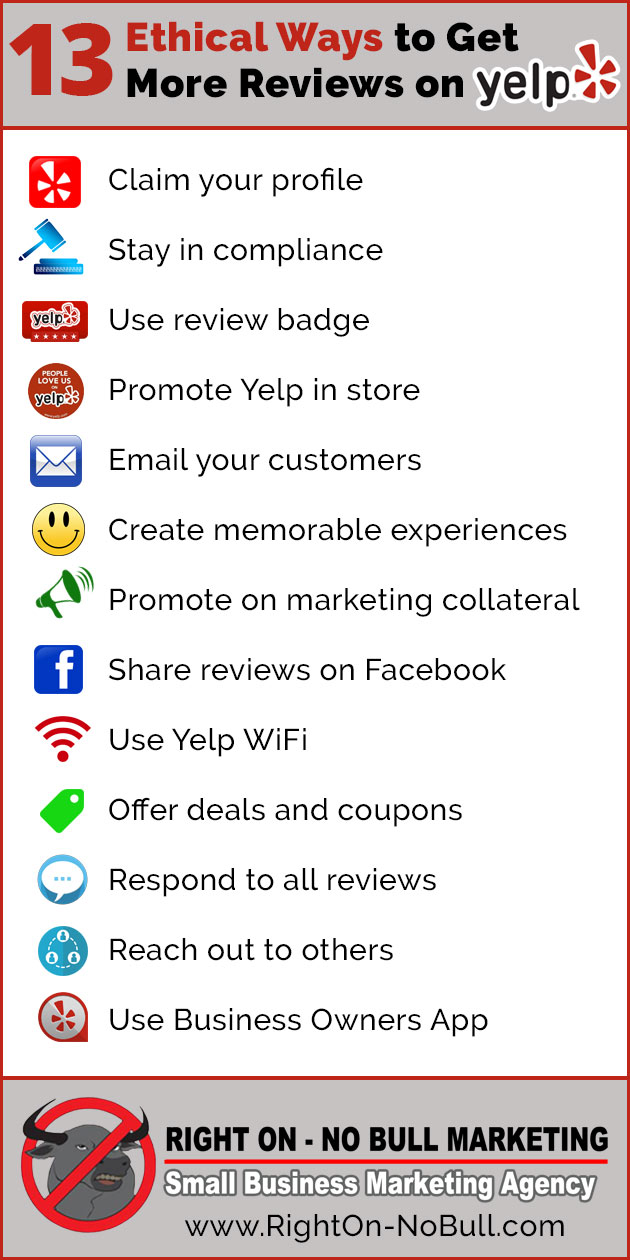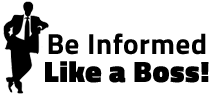If you are a local business, then having a steady stream of online reviews is a crucial requirement for success.
Study after study has shown the impact online reviews have on sales.
In the US, one of the places you need reviews is Yelp. If you’re not active on Yelp, it’s going to be tough to be successful.
Here’s how to get more reviews and a steady stream of reviews on Yelp:
1. Claim or set up your Yelp profile.
A complete and fully optimized Yelp profile is a must and a great place to start.
Your goal is to get your Yelp page to rank as highly as possible when people search for businesses that offer the types of products and services you sell.
The best way to do this is to fully complete your Yelp profile.
Make sure your business name, address and contact information are filled out completely. Follow the exact same format you use on your website, Facebook page, Google and other local directory listing sites.
Show your business hours and make sure to update them for holidays and seasonal variations.
Give a detailed description of your business and its owner. Remember to use keywords in the description that customers may use to find the products and services you sell.
List all the relevant categories for your business and build out your photo gallery. We advise including as many photos as possible, at least 10.
Appropriate photos would include store façade, interiors, products, and menu items. Yelp published some information about what photos work best on their platform. It’s a little deep but useful. Find it here.
2. Stay in compliance with Yelp’s terms of service and their policies.
If you don’t, your business may get kicked off Yelp.
And that would hurt.`
The big thing that can get your business in trouble with Yelp is by directly asking for a review on Yelp.
Yelp does not like that. They view it as a form of manipulating the review process.
An acceptable alternative is to invite people to check your business out on Yelp.
This way, you’re not telling them to write a review or how to rate your business. You’re simply asking a customer to check you out on Yelp.
Hopefully they will, and they’ll be inclined to leave a review of your company on that platform.
In addition to directly asking for a review, offering incentives for reviews are frowned upon by Yelp, and could result in you being banned from the site.
3. Add a Yelp review button on your website and your email signature lines.
Including the review badge in your email signature is a great way to drive traffic to your Yelp business page.
Putting the badge on your website allows you to showcase Yelp reviews to site visitors, which studies show to be quite useful in generating sales leads and closing sales.
Badges will update automatically with each new review.
These badges are a free feature that you can set up by going to the Review Badges section of Yelp for Business Owners.
4. Promote Yelp in your store.
Have the Yelp sticker or sign visible to visitors as they enter your store. Display them in prominent locations that make sense.
By knowing you are on Yelp, customers will be more inclined to leave a review.
If appropriate to your store, print out and frame your best Yelp reviews. Place them by the cash register and other prime areas of your business. The goal is for people to see them and thus become motivated to leave their own review as well.
And don’t forget to utilize receipts and invoices.
Print out receipts or send invoices telling people they can “Find us on Yelp” with instructions on how to do so.
5. Email your customers.
Let your email subscribers know you are on Yelp.
Send them a short message. Mention how feedback is important to your business and how you use feedback to improve the customer experience.
Include the link to your Yelp profile in the email.
Don’t directly ask your email subscribers for a review on Yelp. Yelp discourages direct solicitation of reviews. Instead, just ask them to check your business out on Yelp. That should do the trick.
6. Provide memorable and amazing customer experiences.
This is the best way to get more Yelp reviews.
When you deliver memorable and amazing experiences, people want to share the news with others.
They want to tell others.
Provide exceptional customer experiences. Do that, and you’ll get a steady, consistent supply of superior reviews.
7. Yelp friendly marketing collateral.
Make sure your marketing collateral contains your Yelp page URL.
Include your Yelp page URL on most collateral a customer would receive, things like leaflets, brochures, business cards.
Invite people to check your business out on Yelp. It’s that simple.
8. Share Yelp reviews on your Facebook page.
Sharing positive Yelp reviews helps your business in many ways.
Encourage your Facebook followers to check out your page on Yelp by posting your Yelp reviews to your Facebook business page.
Here’s how to do it…
1) Log into your Yelp Buisness account: https://biz.yelp.com/login?return_url=/
2) Find the review you would like to share. Click the three dots located at the top right of the review and select Share Review.
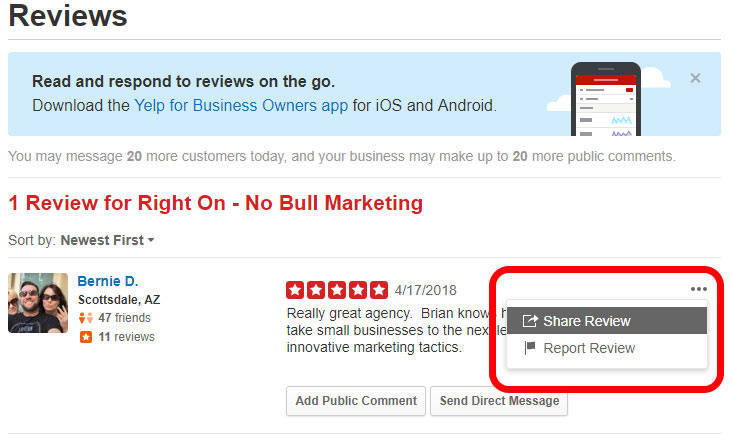
3) The Share Review dialogue box will appear. To share on Facebook, click the Share on Facebook button.
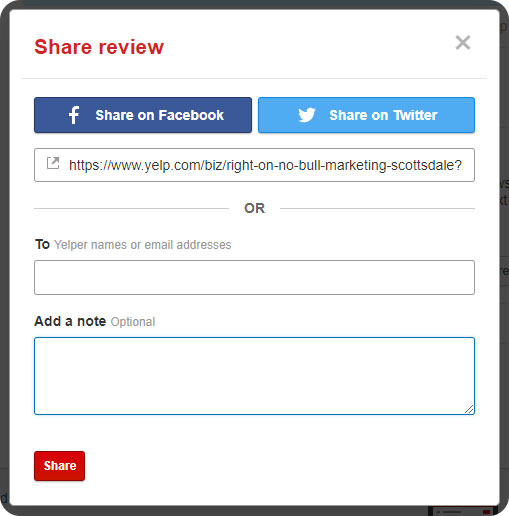
4 Another dialogue box will appear asking you to log in to your Facebook account.
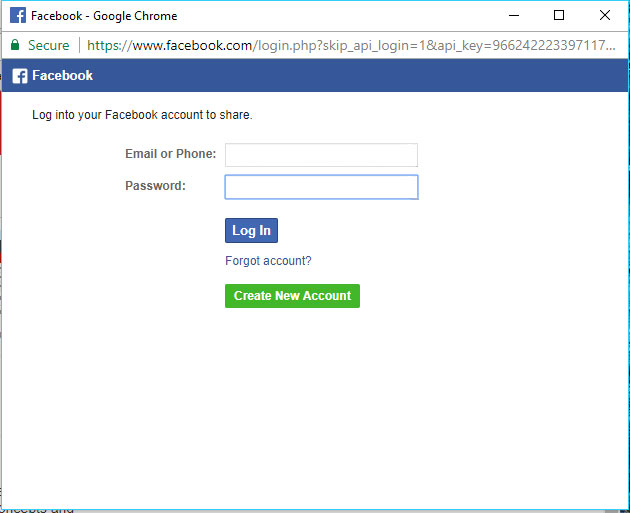
5) Facebook will then ask you where you would like to post this review. In this case, we are going to choose our Facebook Business Page that we manage.
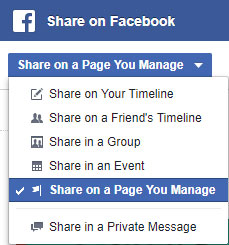
6) Now select the Business Page from the list that you would like to post to, then click Post to Facebook in the lower right corner and you are done. The review will now be shared on your Business Page Timeline News Feed.
9. Offer free WiFi using Yelp WiFi.
Yelp WiFi allows you to collect customer information, send promotions and improve customer loyalty.
Offer free WiFi to your customers. Then, when they log into your WiFi network through Yelp, they’ll get your Yelp page by default when they log in.
Customers connect to your Yelp WiFi network via email address, phone number or social media profile, giving you valuable contact information.
10. Offer deals and coupons exclusive to Yelp.
Bring Yelp users to your business by offering discounts and coupons.
Since they are Yelp users and got the deal via Yelp, studies show them to be more inclined to leave a review.
11. Respond to all reviews in a timely manner – positive and negative reviews.
Commenting on your reviews lets people know that your business is serious about customer service.
You should always respond to reviews – even negative ones. An explanation or an apology might be all it takes to change a review or get them to come back again.
See this post for tips on how to respond to negative customer reviews.
A timely response is important as well. If you wait three months to respond to a negative review, your response has lost its impact, and may even add further damage to the situation.
Use automated listening tools that scour the web for mentions of your company and brands. They’ll notify you via email or text message any time they spot a mention, so you can take quick action. Our platform that does this and more is called Angus.
Always respond to every review.
12. Reach out to others.
Connect with customers who have left positive reviews of your business on sites like Google and Facebook and ask them to check out your page on Yelp.
The best way to do this is by thanking them for their comments they’ve left on the other site. Share with them how important feedback is to your business. Let me know you have lots of other customer comments on Yelp, or that customers are leaving comments on Yelp as well.
Invite them to check out your business page on Yelp for more details. Many will, and since they’ve left a positive review elsewhere, hopefully they’ll do so on Yelp as well.
13. Use the Yelp for Business Owners App.
This free app makes it easier for business owners to manage activity on Yelp.
Use it to:
- Respond to reviews via direct message or public comment
- Respond to customer messages and questions
- Upload and manage photos
- Access performance analytics
- Report reviews and messages
- Manage your account
Find more details and download the app from the Yelp Support Center.
The reason we’ve include this app on our list of ways to get more Yelp reviews is simple. The more attention you pay to Yelp and customer reviews, the more likely you are to get them.
Do you have a tip for getting more Yelp reviews? Please share them with us in the comments below.