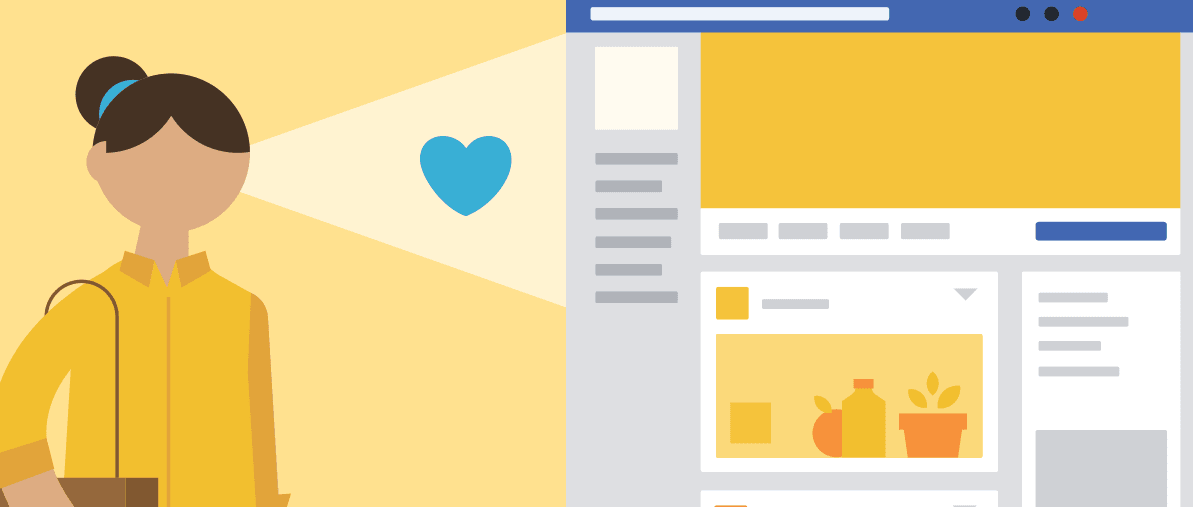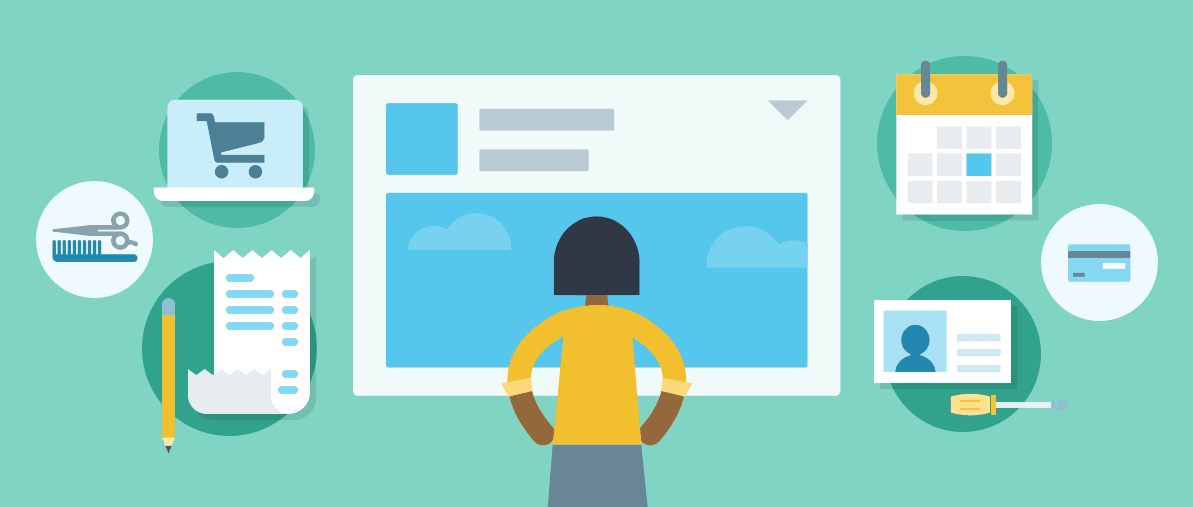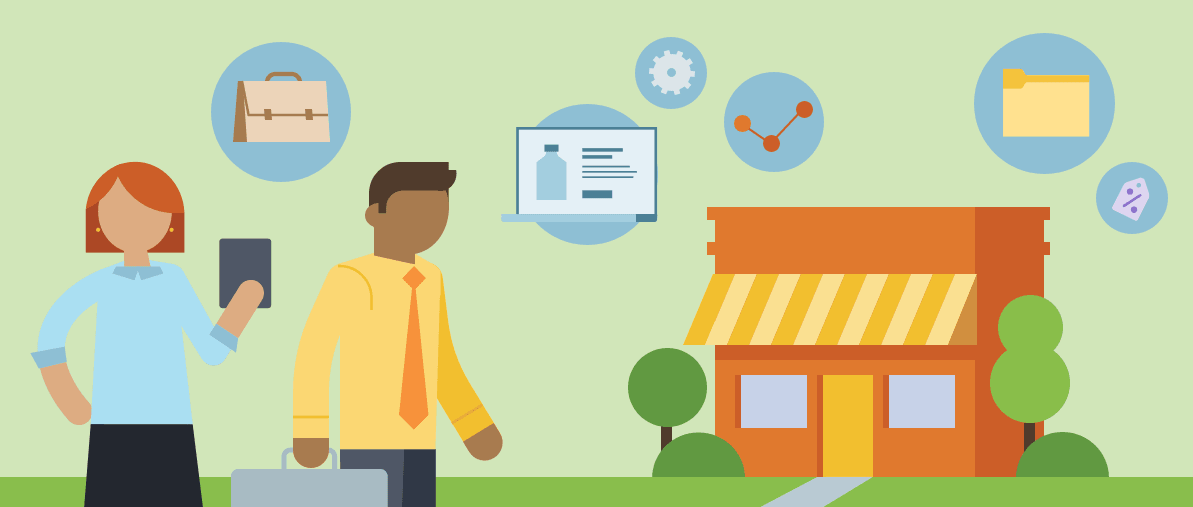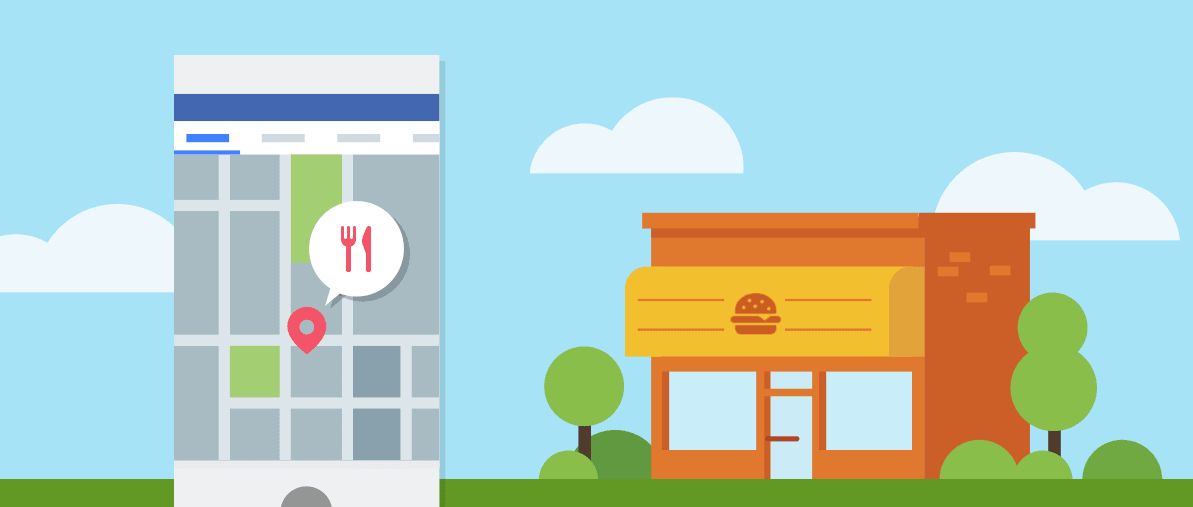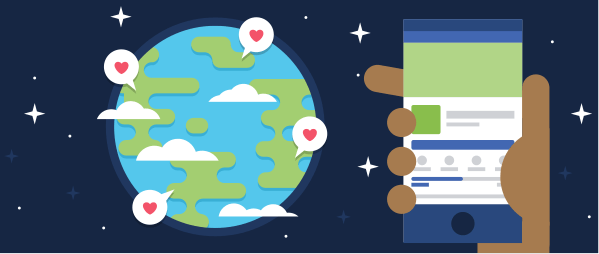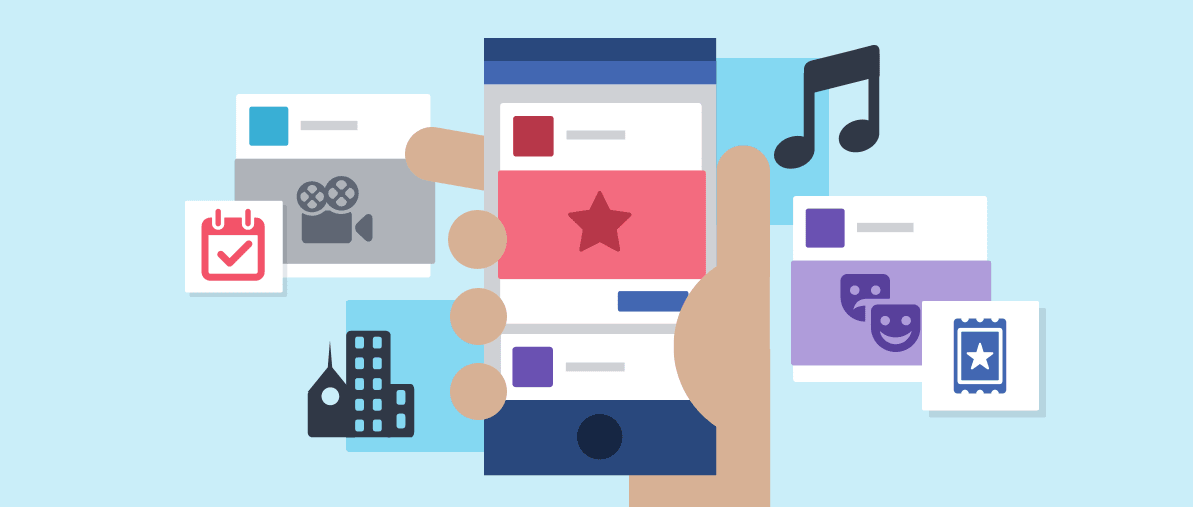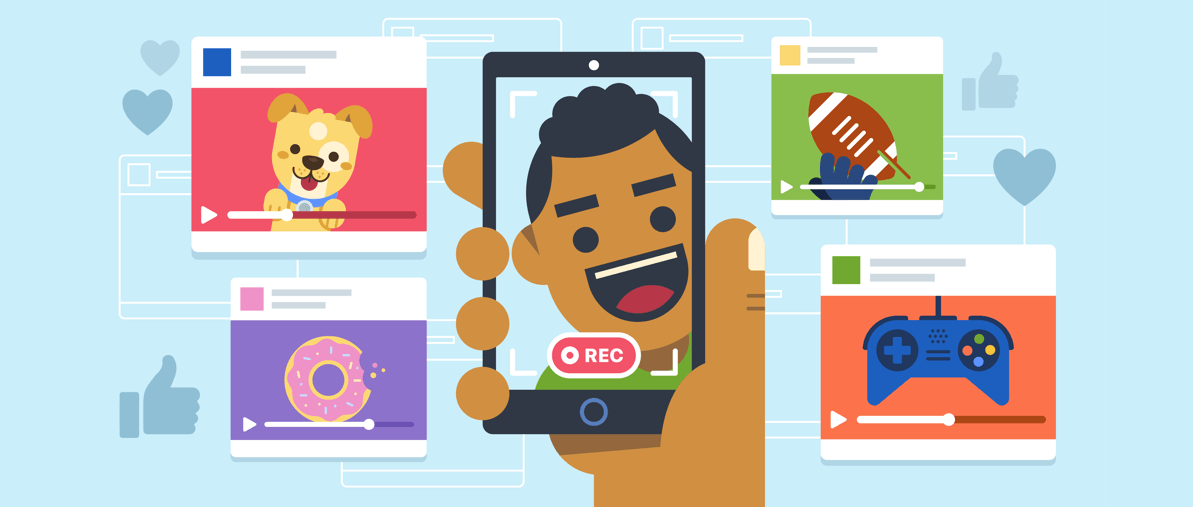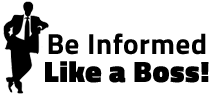If you are the administrator of a business page on Facebook, there is a likely chance you recently received an email about changes coming to your Facebook Page Template.
The new layouts are crafted for specific types of businesses and will showcase important information about the business – like hours, prices and menus – making it easier for people to connect and learn more about your business.
Facebook will automatically apply the new template they feel are best suited towards your type of business by August 24th at the latest. Some pages are being automatically updated by Facebook as early as August 22.
If you prefer to manually apply a new template to your Facebook Business page, we have put together a handy guide to help you understand what each template was can do and to transition your business page smoothly.
Clicking on the Learn More button in the email from Facebook will take you to a page that looks like the screenshot below. It offers a button you can click to automatically apply the new template that Facebook suggests.
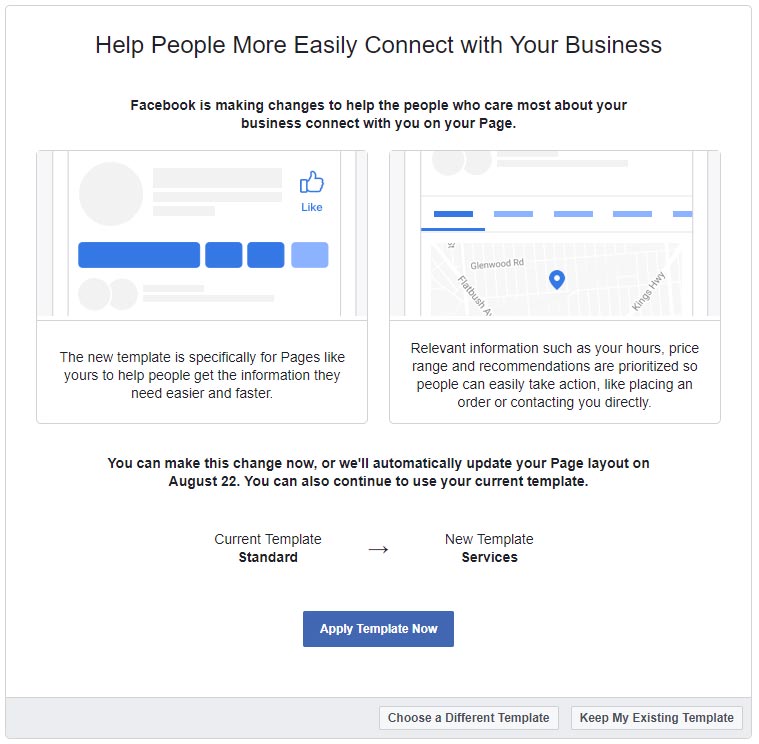
There is also a button on this page that allows you to choose a different template. Should you no longer have the email from Facebook or access to the Choose a Different Template button, you will need to log into your business page to adjust the settings and edit your page.
Changing Your Facebook Business Page Template
The template can be changed in 5 easy steps:
- Log into your Facebook business page account.
- Click on “Settings” on your business page.
- Select “Edit Page”.
- Click “Edit” in the “Templates” section.
- Choose your desired template by clicking “View Details” and then clicking “Apply Template”.
It really is that simple to do. Facebook will automatically change your current template (likely standard) to your new selected template, like Business or Service. When these changes take place, certain new tabs may appear like Services, Offers or Jobs. Note that if you previously did not have these tabs, you will be required to populate them with your company’s information.
Facebook Business Page Templates Explained
Each template has its own unique layout and CTA buttons as well as the tabs that will show up on the left side of your page. To get a better idea of what is involved, we have each template listed along with a brief description, the CTA buttons that will be on the page as well as a list of the tabs that will appear with each template.
Here is each template with a brief description. You can click on any of the template titles to be taken directly to that template’s full description in this article.
- Standard – This is the template that most everyone was already using. It is good for all Page types.
- Services – Designed to help people find your services and get in touch.
- Business – Designed to help you manage your business, including ways to post jobs and special offers.
- Restaurants & Cafes – Designed to highlight photos and important info about your menu, hours and location.
- Nonprofit – Designed to highlight your cause and encourage people to fundraise and donate to your nonprofit.
- Shopping – Designed to showcase products and make it easy for people to shop online.
- Venues – Designed so you can highlight useful info like your venue’s hours, location and upcoming events.
- Video Page – Designed to showcase video content on your page.
- Movies – Designed to highlight showtimes for your audience.
- Politicians – Designed to help politicians reach their supporters and communicate their message.
If you have any questions or would like assistance with updating your Facebook Business Page, please feel free to reach out to us. You can contact us here or call us at 602-412-3168.
Standard – This is the template that most everyone was already using. It is good for all Page types, but you will likely change it for a template that better suits your business.
The default buttons on the toolbar will be: Unlike, Follow, Share, Save
The default tabs will be:
- Home – The main landing area for your Facebook Page.
- Posts – Shows all of your posts, including videos, photos and more.
- Reviews – Shows reviews on your Page and allows people to write reviews.
- Videos – Shows videos you’ve uploaded onto your page.
- Photos – Shows photos you’ve uploaded onto your page.
- About – Gives people an overview of your Page.
- Community – Shows friends’ posts and public posts about your Page.
- Groups – Lists the groups that you’ve linked to this Page.
- Info and Ads – These are the ads an advertiser is currently running.
Services – Designed to help people find your services and get in touch.
The default buttons on the toolbar will be: Unlike, Follow, Share, Save
The default tabs will be:
- Home – The main landing area for your Facebook Page.
- Services – Gives you a space to highlight the services you offer.
- Reviews – Shows reviews on your Page and allows people to write reviews.
- Shop – Shows the products you want to feature.
- Offers – Lists current offers for your business.
- Photos – Shows photos you’ve uploaded onto your page.
- Videos – Shows videos you’ve uploaded onto your page.
- Posts – Shows all of your posts, including videos, photos and more.
- Events – Lists your upcoming events.
- About – Gives people an overview of your Page.
- Community – Shows friends’ posts and public posts about your Page.
- Jobs – Lists job openings for your business.
- Info and Ads – These are the ads an advertiser is currently running.
Business – Designed to help you manage your business, including ways to post jobs and special offers.
The default buttons on the toolbar will be: Unlike, Follow, Share, Save
The default tabs will be:
- Home – The main landing area for your Facebook Page.
- Posts – Shows all of your posts, including videos, photos and more.
- Groups – Lists the groups that you’ve linked to this Page.
- Reviews – Shows reviews on your Page and allows people to write reviews.
- Videos – Shows videos you’ve uploaded onto your page.
- Photos – Shows photos you’ve uploaded onto your page.
- About – Gives people an overview of your Page.
- Community – Shows friends’ posts and public posts about your Page.
- Offers – Lists current offers for your business.
- Jobs – Lists job openings for your business.
- Info and Ads – These are the ads an advertiser is currently running.
Restaurants & Cafes – Designed to highlight photos and important info about your menu, hours and location.
The default buttons on the toolbar will be: Get Directions, Unlike, Follow, Share, Save
The default tabs will be:
- Home – The main landing area for your Facebook Page.
- Offers – Lists current offers for your business.
- Reviews – Shows reviews on your Page and allows people to write reviews.
- Photos – Shows photos you’ve uploaded onto your page.
- Posts – Shows all of your posts, including videos, photos and more.
- Videos – Shows videos you’ve uploaded onto your page.
- Events – Lists your upcoming events.
- About – Gives people an overview of your Page.
- Community – Shows friends’ posts and public posts about your Page.
- Jobs – Lists job openings for your business.
- Info and Ads – These are the ads an advertiser is currently running.
Nonprofit – Designed to highlight your cause and encourage people to fundraise and donate to your nonprofit.
The default buttons on the toolbar will be: Unlike, Follow, Share, Save
The default tabs will be:
- Home – The main landing area for your Facebook Page.
- About – Gives people an overview of your Page.
- Events – Lists your upcoming events.
- Photos – Shows photos you’ve uploaded onto your page.
- Videos – Shows videos you’ve uploaded onto your page.
- Community – Shows friends’ posts and public posts about your Page.
- Groups – Lists the groups that you’ve linked to this Page.
- Reviews – Shows reviews on your Page and allows people to write reviews.
- Jobs – Lists job openings for your business.
- Posts – Shows all of your posts, including videos, photos and more.
- Info and Ads – These are the ads an advertiser is currently running.
Shopping – Designed to showcase products and make it easy for people to shop online.
The default buttons on the toolbar will be: Unlike, Follow, Share, Save
The default tabs will be:
- Home – The main landing area for your Facebook Page.
- Posts – Shows all of your posts, including videos, photos and more.
- Reviews – Shows reviews on your Page and allows people to write reviews.
- Photos – Shows photos you’ve uploaded onto your page.
- Shop – Shows the products you want to feature.
- Offers – Lists current offers for your business.
- Groups – Lists the groups that you’ve linked to this Page.
- Community – Shows friends’ posts and public posts about your Page.
- Videos – Shows videos you’ve uploaded onto your page.
- Events – Lists your upcoming events.
- About – Gives people an overview of your Page.
- Jobs – Lists job openings for your business.
- Info and Ads – These are the ads an advertiser is currently running.
Venues – Designed so you can highlight useful info like your venue’s hours, location and upcoming events.
The default buttons on the toolbar will be: Unlike, Follow, Share, Save
The default tabs will be:
- Home – The main landing area for your Facebook Page.
- Events – Lists your upcoming events.
- Reviews – Shows reviews on your Page and allows people to write reviews.
- About – Gives people an overview of your Page.
- Videos – Shows videos you’ve uploaded onto your page.
- Photos – Shows photos you’ve uploaded onto your page.
- Posts – Shows all of your posts, including videos, photos and more.
- Jobs – Lists job openings for your business.
- Community – Shows friends’ posts and public posts about your Page.
- Info and Ads – These are the ads an advertiser is currently running.
Video Page – Designed to showcase video content on your page.
The default buttons on the toolbar will be: Follow, Unlike, Share, Save
The default tabs will be:
- Home – The main landing area for your Facebook Page.
- About – Gives people an overview of your Page.
- Posts – Shows all of your posts, including videos, photos and more.
- Videos – Shows videos you’ve uploaded onto your page.
- Photos – Shows photos you’ve uploaded onto your page.
- Community – Shows friends’ posts and public posts about your Page.
- Info and Ads – These are the ads an advertiser is currently running.
Movies – Designed to highlight showtimes for your audience.
The default buttons on the toolbar will be: Unlike, Follow, Share, Save
The default tabs will be:
- Home – The main landing area for your Facebook Page.
- Posts – Shows all of your posts, including videos, photos and more.
- Reviews – Shows reviews on your Page and allows people to write reviews.
- Videos – Shows videos you’ve uploaded onto your page.
- Photos – Shows photos you’ve uploaded onto your page.
- About – Gives people an overview of your Page.
- Community – Shows friends’ posts and public posts about your Page.
- Groups – Lists the groups that you’ve linked to this Page.
- Info and Ads – These are the ads an advertiser is currently running.
Politicians – Designed to help politicians reach their supporters and communicate their message.
The default buttons on the toolbar will be: Send Message, Unlike, Follow, Share, Save
The default tabs will be:
- Home – The main landing area for your Facebook Page.
- About – Gives people an overview of your Page.
- Videos – Shows videos you’ve uploaded onto your page.
- Posts – Shows all of your posts, including videos, photos and more.
- Events – Lists your upcoming events.
- Notes – Gives you a space to highlight notes on your Page.
- Photos – Shows photos you’ve uploaded onto your page.
- Community – Shows friends’ posts and public posts about your Page.
- Info and Ads – These are the ads an advertiser is currently running.
If you have any questions or would like assistance with updating your Facebook Business Page, please feel free to reach out to us. You can contact us here or call us at 602-412-3168.